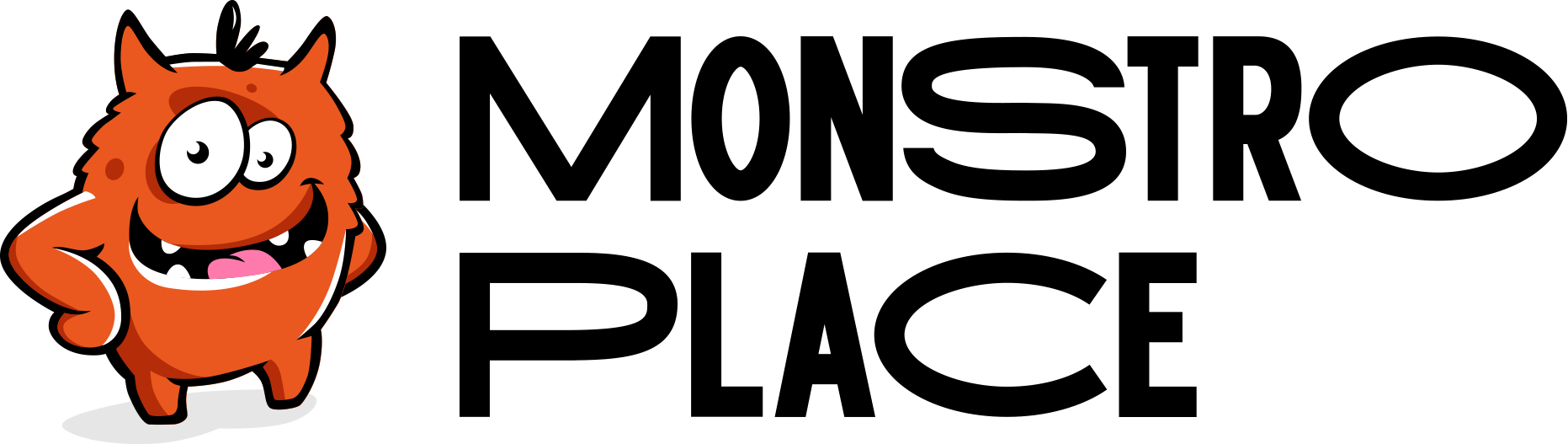Page, statuses, reviews, support
1. Seller's page
Monstroplace provides information not only about the product but also about its seller: registration date, rating, work schedule, reviews, and other important indicators. You can go to the seller's page from the page of his product. Also, in some tariff plans, the seller's goods can be displayed in their own micro store, by going to which only the list of goods of this store will be available to the user.
Overall rating — displays the evaluation of the quality of the store on the platform.
Ratings - displays the average ratings of buyers from 1 to 5, set according to indicators: quality of service, speed of delivery, and relevance of price and availability.
Information about the company - a text description of the store. You can add a description of the store and the categories of products that can be purchased from the store.
2. Rating and feedback about the seller
The seller rating is based on customer feedback on the store and our estimate of the share of complaints in orders. It is displayed in the seller's personal account, in the form of stars on the product page and on the seller's page.
Store reviews are the comments and ratings that customers leave when they place an order in your store.
After moderation, your response and the buyer's feedback will be displayed in the "Seller Reviews" section on the seller's page.
Clicking on a review opens detailed information and ratings that the buyer gave you.
Factors influencing the opinion of customers and, as a result, evaluating the work of the store:
- the relevance of information about the exhibited goods;
- quick feedback;
- observance of delivery terms;
- quality customer service.
3. Store-Status
Your store account has a status that determines its functionality. The current status is displayed on the control panel of the seller's personal account.
Access to the platform is automatically extended for one month after the subscription fee is charged according to the tariff plan on the first day of each month. The history of status changes is displayed in the store settings.
4. Store balance
In the seller's account, the balance shows the amount on your personal account, from which payment for services to the online platform is charged.
The balance of the store is displayed on the main page of the personal account, detailed information on payments you can find in the "Accounting" tab.
5. Payments setting
Monstroplace provides flexible settings for each payment method. You can connect your online store to popular online payment systems or create manual payment methods. Each payment method in Monstroplace can have an individual surcharge to the order amount, name, instruction, logo and other settings that are configured from the admin panel.
When using electronic payment providers (payment aggregators), the buyer can choose the payment method that suits him on the ordering page of the online store or on the provider's website.
It is possible to use multiple payment providers or use one provider for different payment methods.
6. Support
At all stages of the work of your store on Monstroplace, the account manager accompanies and advises you, on working days from 9:00 to 18:00.
Account Manager: dh@monstroplace.com
Urgent issues can be resolved outside business hours*
Manager accompanies the store at the stage of preparation for the start of work and before the activation of the store. Provides advice on:
• terms of cooperation;
• tariffs and commission size;
• assortment of goods;
• tools to increase sales;
• loading of goods;
• documents for signing the contract.
Adaptation manager (e-mail communication and personal account)
After activation and for 90 days, an adaptation manager is assigned to the store, who will help with questions:
• setting up delivery methods;
• functionality of a personal account;
• work with goods (adding, changing, displaying, statuses);
• tools for product promotion (sets, discounts, participation in promotional mailings);
• terms of delivery/payment for goods;
• document flow, acts, account formation and balance display;
• information about the store (work schedule, logo, account owner).
Support service (messages only through the contact form)
After the end of the adaptation period (90 days), the store is accompanied by a support service, and all requests must be written only through the contact form in your personal account. By specifying the appropriate subject, the message will automatically be sent to the relevant employee.
All requests are processed in order of priority, as they are received. Usually, the answer comes during the working day, but for complex issues, it may take more time. For faster and more efficient consideration of the issue, please describe your problem in as much detail as possible.
All new requests must be created through the contact form in your account. Do not use the email address from which you received the answer to create a new request. Such messages have a low priority and are processed last.
7. E-mail newsletters from Monstroplace Marketplace
We use the sending of informational messages to your email to inform you of important information. We use active email addresses that are assigned to your store. The choice and number of addressees depends on the subject and purpose of the information.
What informational notices do we send:
• important news;
• description of new functionalities and possibilities;
• updating existing workflows;
• the need to make changes in connection with the changes;
• promotional activities and special offers;
• request for feedback on a particular issue.
By receiving notifications, you track changes related to your work on the platform and do not miss really important information.
All notifications are sent personally and purposefully to the person who needs it. Therefore, there is no need to unsubscribe from notifications.