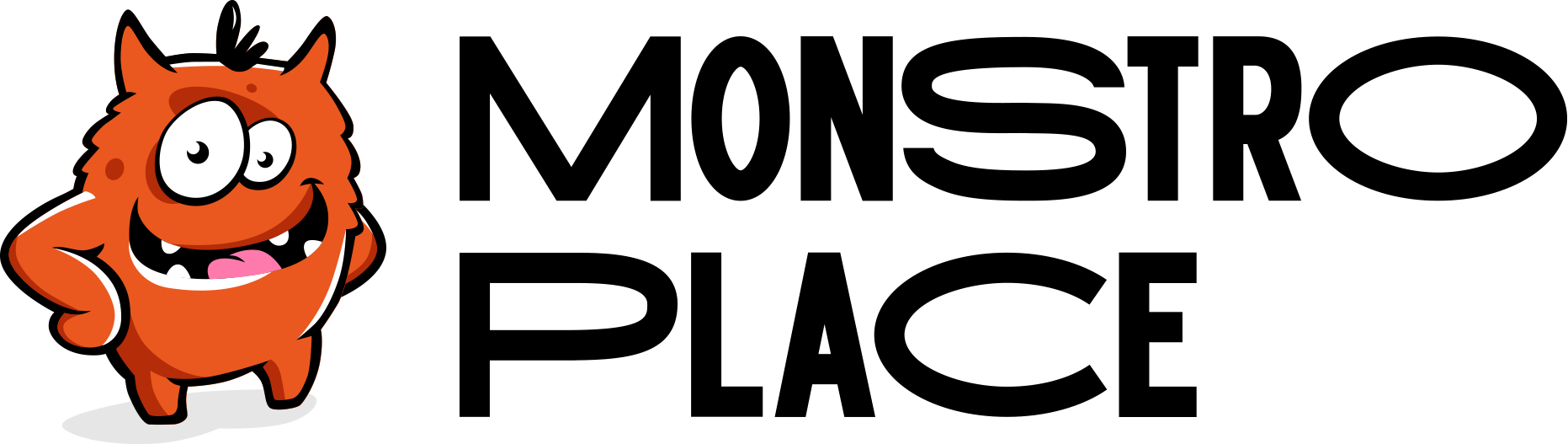Delivery methods and services
Delivery methods and services
The possible delivery ways are indicated on each product page. By default, goods have one delivery method - "Pickup from the store", and the cost of delivery - "according to the carrier's tariffs".
You can offer buyers additional shipping options, such as Post, DHL, UPS, DPD, etc.. The Monstroplace platform has built-in shipping system engines that simplify connection as much as possible, for example: DHL and UPS.
Also, for digital goods (movies and music, audiobooks, courses, software products, electronic keys, etc.) virtual delivery is available. It involves sending the purchased goods by e-mail. To use it, you need to connect payment by card or non-cash payment.
Delivery cost
For each method of delivery of goods, you can set the cost, which will be displayed on the product page. You can specify one of three options:
- cost “according to the carrier's tariffs” (set by default) - means that the buyer pays for delivery according to the carrier's tariffs;
- fixed cost of delivery - the exact cost in Euro. In this case, the buyer pays you for the delivery at the same time as paying for the goods, and you, as the sender, pay for the services of the transport company yourself;
- free of charge — delivery to the buyer is made at the expense of the seller.
If delivery cost depends on the sum of the order, indicate the necessary conditions “from .. to ..” with the price of delivery in the appeal. In this case, the fixed shipping cost will be displayed in the customer's shopping cart only when the order sum is higher than the sum you set.
Note. The cash-on-delivery service is not included in the cost of delivery and is charged by delivery services from the recipient separately. Inform the buyer about this in advance, before placing an order and delivering.
Delivery information
Be sure to indicate non-standard/special conditions and actual delivery times, for example delivery 2-5 days by courier service, free delivery on orders more than 70 Euros, etc.
This information is displayed on the product page as text in a dedicated field.
You can apply the selected conditions both for all products in your store and for specific ones.