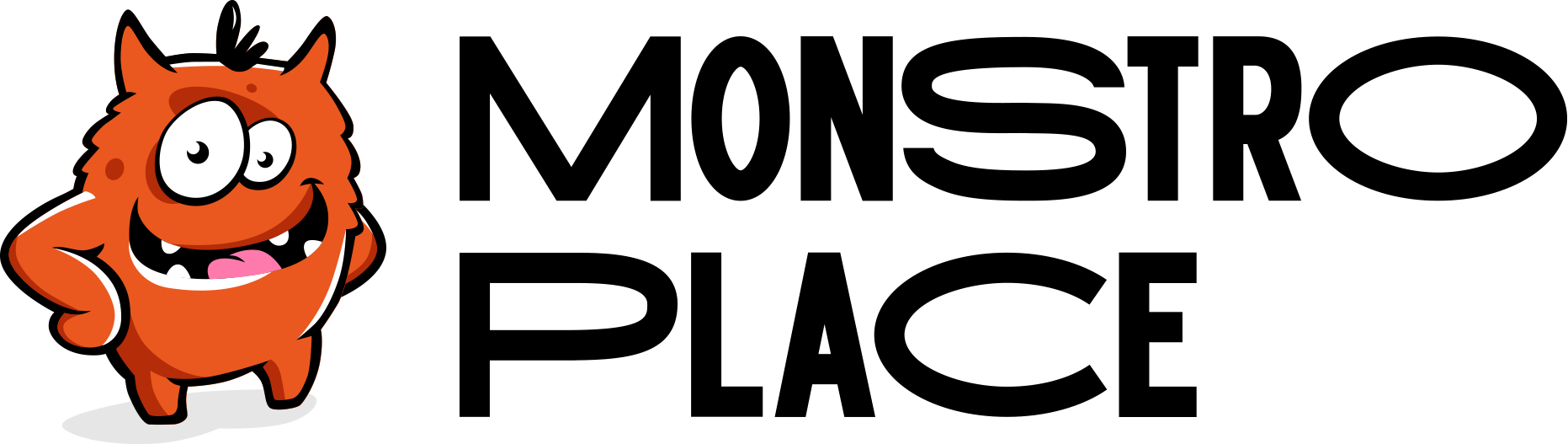Categories
Choosing the Right Categories
The product catalog of the site consists of 22 large categories, which in turn are divided into subcategories and further to the final category of goods. Usually, the separation does not exceed 3-4 levels.
Each product in the catalog must have at least one category.
For each of your products, you need to define the correct final category to provide a relevant description of the characteristics and make it easier for the buyer to search.
A product placed in an inappropriate category will not be displayed on the platform. Therefore, we recommend that you first familiarize yourself with the catalog of categories on the site and with the description of existing products in these categories in order to make sure that the parameters are fully suitable for describing your offer.
If you did not see the category you need on the site, do not be discouraged, not all available categories on the site are currently open, due to the lack of goods in them. A complete list of categories and subcategories is available in the table with interest rates (commissions). Just contact us and we will open the category you need.
How to define a product category
In the search bar on the Monstroplace website, enter the name of the product and go to the identical one from the list of search results. In the row of the root category and its subcategory, you will find the required section. Or use the table with commissions by category.
If you cannot determine the correct category, or your product can be attributed to several at once, in this case, go to the product characteristics from the appropriate categories and determine by the parameters which ones will most accurately describe your offer.
If there is no suitable category for your product on our website, contact the marketplace administration and we will consider your offer.
New category
You can only place products in the relevant categories of the site. If none of the categories presented on the site is suitable for your product, you can initiate the creation of a new category.
To apply to create a new category, tell the Monstroplace administration:
• name of new category;
• section in which you want to create a category;
• the number of products you are willing to place in this category;
• list of characteristics and parameters for filters in the category;
• a link to similar products on your site;
• substantiation of the importance of the new category.
Note. Insufficient reasoning or a small number of products may be the reason for refusal to create a new category.